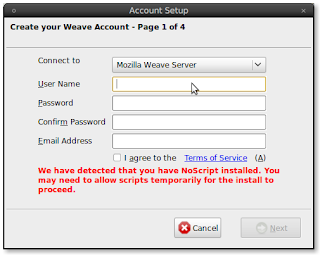Abstract
The challenges and experiences of adopting GNU Linux at Braille Without Borders - International Institute for Social Entrepreneurs (IISE). Linux is non-commercial operating system developed by the world wide Free/Libre Open Source Software (FLOSS) community. Driven by the values of freedom and sharing of software, it is one of biggest volunteer effort to develop alternatives for commercial software. The easy to use Linux operating system is stable, secure, accessible, virus free and available in almost every language of the world.
The visually impaired participants of IISE are introduced to Linux and given laptops with Orca Screen reader. They are encouraged to participate and contribute by providing feedback on various accessibility and usability issues. Using Linux resulted in huge cost saving and it is used extensively in running campus Intranet and Internet connectivity. The benefits of adopting Linux were apparent despite some of the shortcoming of Linux assistive technologies. Working closely together the FLOSS developer community enabled us to resolve some of problems and helped make Linux better for blind everywhere.
What is FLOSS?
Linux operating system is developed by the world wide FLOSS (free/libre open source software) community. The FLOSS community of users and developers does collaborative development via the Internet. Anyone can contribute by finding and fixing software defects, suggest improvements, write documentation and translate software into different languages. The developers release an improved version of Linux every 6 months. Linux can be installed and configured by the visually impaired independently from sighted assistance.
What is IISE?
Braille Without Borders is a non-profit organization focuses on empowerment of the blind and partially sighted around the globe. Last year it has started International Institute for Social Entrepreneurs (IISE) in Kerala, India. The institute offers a one-year residential course for mainly blind and visually impaired participants from all over the world. The course imparts the necessary skills needed to initiate and run social projects to create opportunities for the disadvantaged. The FLOSS community is driven by values of freedom and sharing of software is apt choice for an organization that strives for social empowerment. The project uses Ubuntu Linux distribution as its main operating system and along with Orca screen reader.
The Challenges
Perhaps the biggest challenge was addressing the misconceptions about Linux. Being free in many people's opinions, means it cannot be stable and usable. Also people who used other operating systems and commercial screen readers would resist the change. After few weeks of training the participants started to open up and slowly became more comfortable using Linux with Orca screen reader. Given that Linux is virus free and wouldn't crash often also worked in its favor.
The Orca screen reader is slower and not as responsive as commercial screen readers. The voice quality of the FLOSS text to speech (TTS) leaves much to be desired. We are working closely with the developers to improve it and find workable solutions. The Orca screen reader is in active development, the new release supports Grade 2 Braille and uses a new speech system that improves its performance.
The Linux Advantage
There is huge saving of cost as there is no need to purchase licenses for an operating system and assistive technologies. Linux gives high performance on inexpensive hardware and there is no need for hardware upgrades to run newer software. Linux has a blind-friendly installation and most administration tasks can be done with a screen reader. It comes with large documentation and FLOSS community also offers online support.
Linux has a large number of software programs to choose from. It has everything you need from word processing software, spreadsheets, multimedia players and server software needed to run local Intranet. The IISE campus network runs various Linux servers for network management and Internet connectivity.
Bridging the Gap
The IISE encourages participants to engage with the FLOSS community in order to avoid becoming a passive consumer of software. This enables the visually impaired to influence and customize Linux to their needs. Apart from computer trainers, we had developers on campus who would ooeer a helping hand. The FLOSS developer community online provided quick fixes to various problems and gathers feedback about the needs of the visually impaired. By providing the users with the latest release of software, we found that they were quick to point out potential accessibility and usability issues. Thus we were able to do comprehensive testing of the operating system and improve it for every blind person around the world.
Conclusion
In all, Linux offers a win win situation being a sustainable alternative to commercial operating systems. Non-profits and institutions can benefit from its huge array of software. Problems do exist but can be addressed with the help of the FLOSS community. It is important to avoid being passive consumers of FLOSS software but be more proactive. We feel that the IISE experience can be a viable model that's worth emulating.
Paper published by Rakesh 'arky' Ambati in National Conference on ICTs for the differently- abled/under privileged communities in Education, Employment and Entrepreneurship (NCIDEEE 2009)